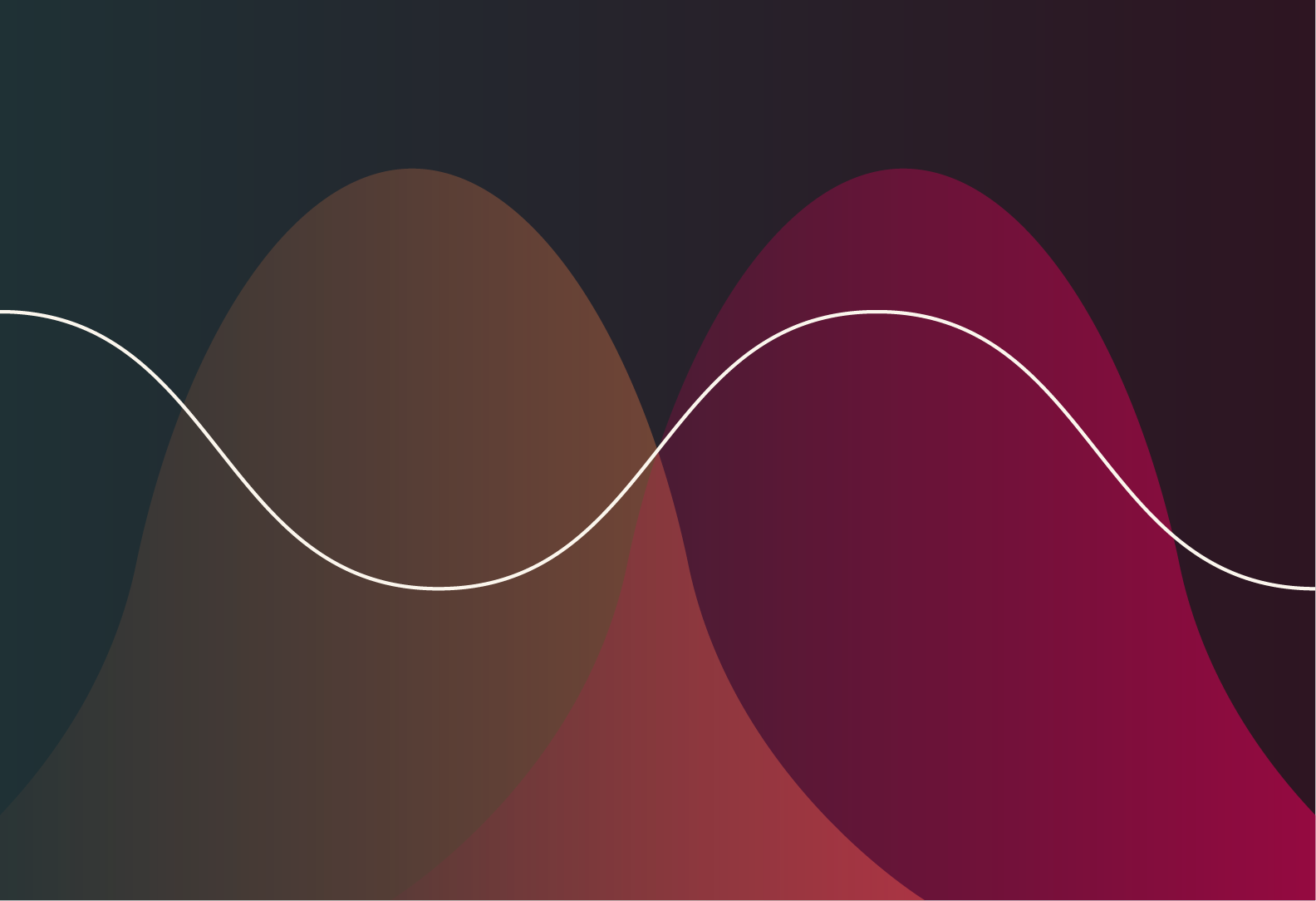In this blog, we share our comprehensive guide on WordPress website redesign, providing essential steps to enhance user experiences and maximize online success while emphasizing the importance of strategic planning, content optimization, and user-friendly design.
Your website is often the first point of contact between you and the online world. It’s your digital ambassador, your storytelling platform, and your business’s window to the universe. However, staying relevant, functional, and engaging can be an ongoing challenge. This is where the concept of a website redesign emerges as a necessity.
The Importance of WordPress Website Redesign
The importance of a website redesign can’t be overstated. Think of your website as the online face of your brand or personal endeavor – it must always put its best foot forward. It’s not just about aesthetics; it’s about ensuring that your digital presence remains effective, efficient, and aligned with your evolving objectives.
An outdated website can result in poor user experiences, higher bounce rates, lower search engine rankings, and decreased conversions – all of which can be detrimental to your online success.
In this blog, we explore the intricacies of a WordPress website redesign. Our mission is to equip you with the knowledge and tools necessary to approach a WordPress website redesign effectively. From assessing your current website’s strengths and weaknesses to selecting the right agency, optimizing user experience, and preserving your valuable data, we will cover all the essential elements involved in your website redesign.
By the end of this guide, you’ll be well-prepared to breathe life into your new WordPress website, ensuring it is a compelling, reliable, and engaging hub for your online presence.
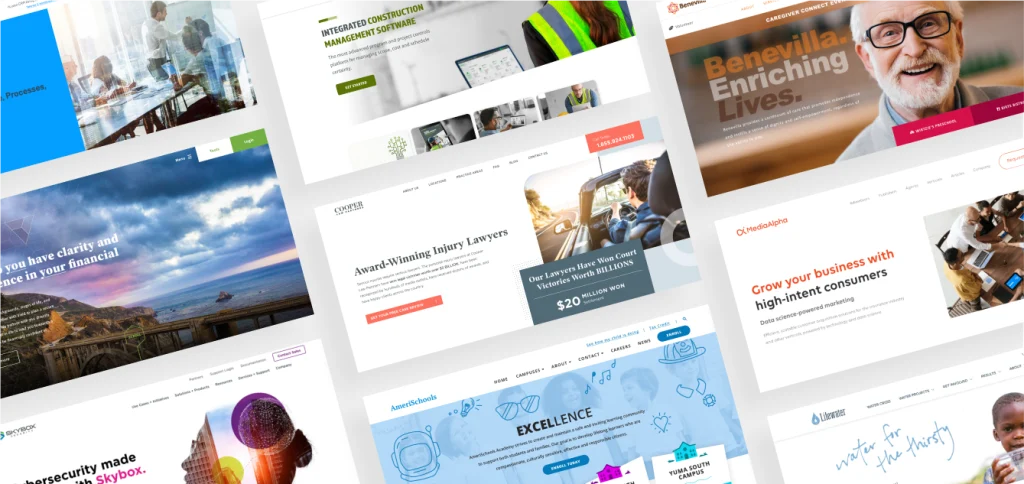
Assessing Your Current Website
Before redesigning your WordPress website, it’s imperative to start with a thorough assessment of its current state. Begin by analyzing your existing website to gain a clear understanding of its performance, design, and functionality.
Take note of what’s working well – the strengths that have contributed to your online success – and identify the weaknesses, whether they pertain to your previous design, slow loading speed, or broken links.
Additionally, collecting user feedback, through surveys or analytics data, can provide invaluable insights into what your audience appreciates and what needs improvement. With this comprehensive view in hand, you can set clear goals and objectives for the redesign, aligning your efforts with the precise enhancements your website needs to meet your evolving needs and exceed user expectations.
Planning Your Redesign
When planning a full redesign for your WordPress site, it’s essential to take a strategic approach that ensures a successful outcome. The first step in this process is defining your target audience.
Understanding the needs, preferences, and expectations of your audience is the cornerstone of effective web design. With a clear audience profile, you can tailor your content, design, and functionality to cater to their specific needs and provide a personalized user experience.
Creating a well-structured project timeline is the next crucial aspect. A timeline helps in organizing tasks and setting realistic deadlines for different phases of the redesign. It ensures that everyone involved in the project, from designers to content creators, remains on the same page and can track progress effectively.
Budget considerations are equally important. The scope and scale of your redesign project will impact the budget required. Consider expenses related to design, development, content creation, and any necessary tools or plugins. By establishing a clear budget, you can make informed decisions about what aspects of the redesign are feasible and prioritize your resources effectively. A well-thought-out plan that incorporates these elements sets the stage for a successful WordPress website redesign.
Choosing The Right Web Design Agency
Hiring the right web design agency is a pivotal decision that can significantly impact your online success. To make an informed choice, start by defining your needs and objectives. Understand your business goals, audience, and the type of content and functionality your website requires.
Once you’re clear on your requirements, research potential agencies. Look at their portfolios, assess their expertise, and evaluate their communication and collaboration skills. Pay close attention to their responsiveness and transparency in project management.
When it comes to budget and pricing, request detailed proposals and ensure they align with your financial constraints. Finally, trust your instincts and prioritize the agency that not only possesses the necessary technical skills but also resonates with your vision and values.
A well-balanced decision sets the stage for a productive partnership, ultimately leading to a successful web design project that can positively impact your online presence and business success.
For a more comprehensive guide on how to select the right web design agency, check out our blog post.
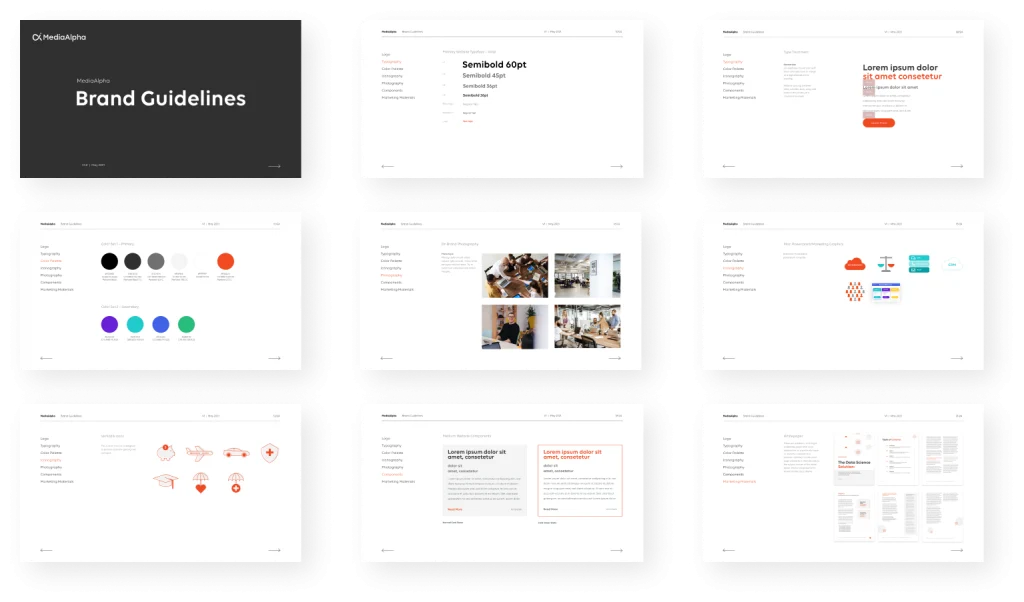
Website Content Strategy
Content strategy plays a central role in the website redesign process. The first step involves evaluating your current content. This entails a comprehensive analysis of what’s currently on your website, from blog posts to product descriptions.
It’s essential to identify what content remains relevant, what needs updating, and what can be discarded. Content inventory and audits follow, helping to categorize and assess the quality and effectiveness of each piece.
Based on your target audience and objectives, you can outline a content plan that aligns with your brand’s message and the user’s needs. SEO considerations come into play throughout this process. You must optimize both existing and new content for search engines to improve visibility and ranking. This holistic approach to content strategy ensures that your WordPress website not only looks visually appealing but also delivers valuable and engaging content to your audience.
Here are a few of our website content best practices to help you create an effective strategy for your content structure:
- Understand Your Audience: Start by defining your target audience. Understand their needs, preferences, pain points, and behaviors. Tailor your content to address their interests and concerns.
- Set Clear Objectives: Determine what you want to achieve with your content. Whether it’s driving traffic, generating leads, or increasing sales, having clear goals will guide your content creation.
- Keyword Research: Conduct thorough keyword research to identify the terms and phrases your audience is searching for. Use these keywords strategically in your content to improve SEO and relevance.
- Create Valuable Content: Produce high-quality, informative, and engaging content. Address common questions or problems within your niche and provide solutions.
- Consistency is Key: Develop a content calendar to maintain a regular posting schedule. Consistency keeps your audience engaged and helps with SEO.
- Optimize for SEO: Implement on-page SEO best practices, including optimizing meta titles and descriptions, headers, and images. Ensure your site is mobile-friendly and loads quickly.
- Use Internal and External Links: Include internal links to other relevant web pages on your new website to improve user navigation and SEO. Cite authoritative external sources to add credibility.
- Monitor Analytics: Use tools like Google Analytics to track the performance of your content. Analyze which content is popular and adjust your strategy accordingly.
- Regularly Update and Refresh: Keep your content up-to-date by revisiting and revising older posts. This not only maintains relevance but also shows your expertise.
Redesigning the User Experience
Redesigning the user experience is a fundamental aspect of any WordPress website redesign. It involves several critical components that contribute to a more user-friendly and engaging online environment, such as:
- Improving website navigation, which is crucial for helping users find content quickly and efficiently, ensuring they have a positive experience while exploring your site.
- Optimizing page load speed for faster loading times to enhance user satisfaction but also positively impact search engines.
- Mobile responsive. Ensuring that your new website adapts seamlessly to different screen sizes is a must.
- Accessibility considerations to ensure your website is inclusive and compliant with web accessibility standards.
Design and Branding
Design and branding work in tandem to create a cohesive and compelling online identity that leaves a lasting impression on your site visitors. Consistency in design is not just about aesthetics; it’s about building a reliable and user-friendly platform.
When users encounter a consistent design throughout your website, they can effortlessly move from one section to another without confusion, reinforcing a sense of familiarity and comfort. This continuity in design also underlines your commitment to professionalism and attention to detail, enhancing your brand’s reputation.
Incorporating branding elements, such as logos, color schemes, and typography reinforces your brand’s visual identity. Your logo becomes the symbol of your organization, and the colors and fonts you choose are more than just design choices – they convey your brand’s personality and values.
When these elements are integrated into your website’s design, they create a strong visual connection, making it easier for users to recognize and remember your brand. This recognition, in turn, fosters trust and loyalty, two vital ingredients for building a thriving online presence.
Testing and Quality Assurance
Testing and quality assurance ensure your revamped site operates flawlessly and meets the highest standards. The importance of testing cannot be overstated. It’s the final checkpoint before the launch, where all the elements of your new website, from design to functionality, undergo rigorous scrutiny.
User testing is invaluable in gathering real-world feedback, allowing you to identify any usability issues and make necessary improvements. Cross-browser and device testing guarantees that your website performs uniformly on a wide range of platforms, providing an inclusive and consistent user experience.
Performance testing is crucial to assess the website speed and responsiveness, ensuring swift page load times and optimal functionality. By integrating comprehensive testing and quality assurance into your WordPress website redesign, you guarantee a polished, user-friendly, and high-performing platform that will leave a positive and lasting impression on your audience.
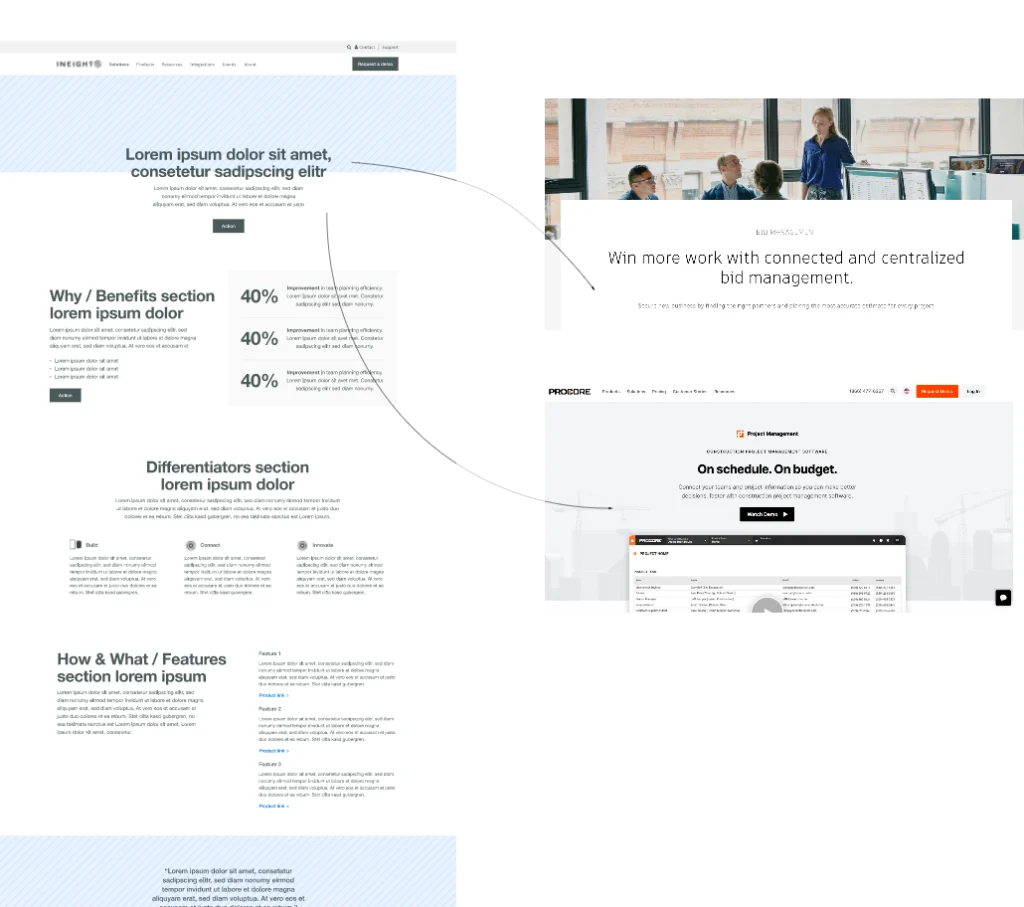
Stating Site
Staging sites serves as a separate, nearly identical environment to the live website where developers and QA teams can perform thorough testing without affecting the live site. Here’s how a staging site is used during website testing and quality assurance:
- Testing New Features and Changes: Before implementing any changes or new features on the live website, developers can first deploy them on the staging site. This allows them to verify that everything works as intended without risking disruptions to the live site.
- Functional Testing: Staging sites are used to conduct functional testing to ensure that all website features, such as forms, e-commerce functionality, and interactive elements, work correctly. This helps identify and fix any bugs or issues before they reach the live site.
- Content and Design Review: Content creators and designers can review and test content, layout, and design changes on the staging site. They can ensure that the visual and textual elements are accurate and appealing.
- Screen Size Testing: Developers and QA teams can test the website’s compatibility with different browsers, devices, and screen sizes on the staging site. This ensures a consistent and user-friendly experience across a variety of platforms.
- Performance Testing: Staging sites are used to test website functionality, which includes evaluating page load times, server response times, and overall site speed. Identifying and addressing performance issues is critical before deploying changes to the live site.
BugHerd for QA
One of our favorite tools for tracking bugs and collaborating with clients on any issues on the staging site is called BugHerd. BugHerd is a web-based issue tracking and bug reporting tool designed to simplify the process of identifying, reporting, and managing issues and bugs on websites and web applications. It allows users to report issues directly from a webpage, capturing essential details like URL, browser, and annotated screenshots to provide context and clarity.
BugHerd facilitates collaboration among team members, enabling them to comment on, prioritize, and track reported issues. The tool integrates with various project management and development platforms, streamlining the workflow for issue resolution. Overall, BugHerd enhances communication and efficiency in addressing website and web application issues for web developers, designers, and project managers.
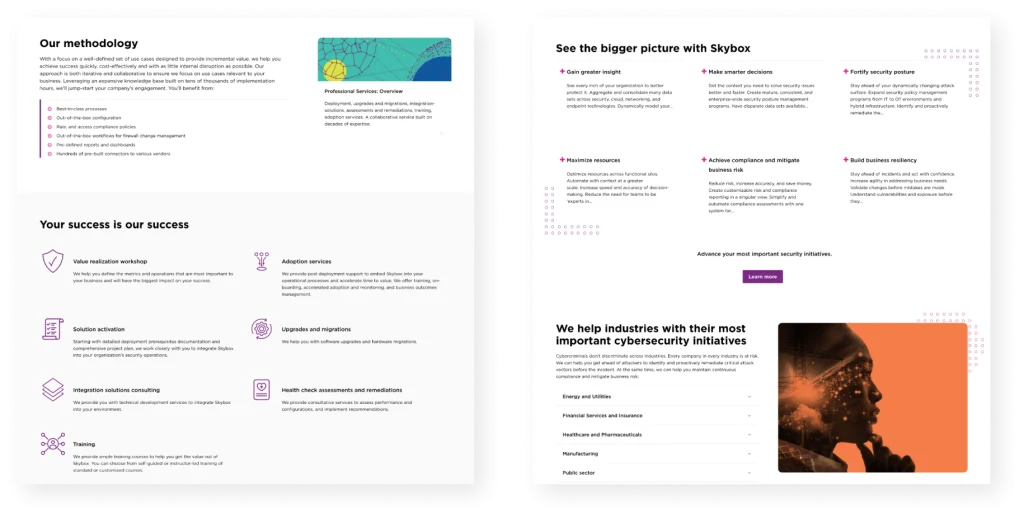
SEO and URL Structure
Search engine optimization (SEO) and URL structure play a pivotal role in the success of a WordPress website redesign. During this process, it’s essential to address the transition from old URLs to new ones by implementing proper redirects, ensuring that any existing traffic and search engine rankings are preserved.
Optimizing new URLs for SEO is crucial. This involves creating page URLs that are not only user-friendly and descriptive but also contain relevant keywords. By incorporating SEO best practices, like including meta tags and descriptions for each page, you enhance the visibility and click-through rate in search engine results.
Additionally, the integration of XML sitemaps streamlines the indexing process for search engines, making it easier for them to navigate and understand the structure of your website. In essence, the careful consideration of SEO and URL structure is essential in ensuring that your WordPress website redesign maintains or improves its search engine ranking and visibility, thus driving organic traffic and online success.
We’ve written an entire blog post on WordPress SEO Audits and how to perform one on your own web pages. To read the full post, click here.
Launch and Post-launch Checklist
A website launch involves several critical steps to ensure a smooth transition from a development or staging environment to the live environment where the website becomes accessible to the public. Here are the key aspects involved in a website launch:
- Pre-Launch Preparations:
- Final Testing: Prior to launch, thorough testing and quality assurance (QA) are conducted to ensure that the website is free of bugs, errors, and issues.
- Content Review: All content, including text, images, and media, is reviewed for accuracy and quality.
- SEO efforts: On-page SEO elements, such as meta descriptions, are optimized for search engines.
- Performance Optimization: Performance is fine-tuned to ensure fast page load times and responsiveness.
- Domain and Hosting Setup: Ensure that the domain name is properly configured and pointing to the correct server where the website will be hosted. Verify that the hosting environment is appropriately configured to accommodate the website’s requirements.
- Content Migration: Migrate existing content from the old site to the new one, ensuring that it retains its structure and integrity.
- DNS and Server Updates: Update the Domain Name System (DNS) settings to point to the new hosting server, if necessary.
- Final Checks: Conduct one last round of checks for issues, broken links, and other potential problems.
- Security Measures: Implement necessary security measures, such as firewalls and WordPress plugins for security, to protect the website from threats. Install a SSL Certificate to encrypt data and enhance security.
- Content Publishing: Ensure that all content, including pages, posts, images, and media, is published and displayed correctly on the live website.
- Testing and Monitoring: Continuously monitor the website after launch to identify and address any post-launch issues. Test website functionality to confirm that everything is working as expected in the live environment.
- User Feedback and Support: Establish a system for receiving user feedback and providing support for any issues or questions that may arise after the launch.
- Analytics Integration: Integrate web analytics tools, such as Google Analytics, to track and analyze website visitors.
- Search Engine Indexing: Request search engines to index the website, ensuring it appears in search results.
- Announcements and Marketing: If the website is a new launch, create announcements and marketing strategies to promote it to the target audience.
- Social Media Integration: Integrate social media sharing buttons and ensure that your website can be easily shared on social platforms.
- Performance Monitoring: Monitor website performance to ensure it can handle expected traffic without slowdowns or crashes.
A successful launch requires careful planning, meticulous attention to detail, and a contingency plan to address any unforeseen issues that may arise during or after the launch. Additionally, ongoing monitoring and maintenance are crucial to ensure that the website continues to operate smoothly in the live environment.
Measuring Success
Measuring success is an integral part of a WordPress website redesign, as it allows you to assess the impact of your efforts and make informed decisions for ongoing improvements.
The first step is defining key performance indicators (KPIs) specific to your redesign objectives, such as increased traffic, higher conversion rates, or improved user engagement. With these KPIs in place, various tools, including Google Analytics, can be employed to track website performance.
This data provides insights into user behavior, traffic sources, and more. Interpreting and acting on this data is where the real transformation happens. By identifying what’s working and what’s not, you can refine your content, site’s design, and functionality to better align with your goals and the needs of your audience.
Final Thoughts
Throughout this blog, we’ve explored the intricacies of a WordPress website redesign, with the aim of equipping you with the knowledge and tools necessary to approach this task effectively. Starting with a comprehensive assessment of your current website, we’ve emphasized the significance of identifying strengths and weaknesses, collecting user feedback, and setting clear goals and objectives for the redesign.
Planning your redesign strategically involves defining your target audience, creating a well-structured project timeline, and considering budget constraints, all of which are vital for a successful outcome. Choosing the right web design agency plays a pivotal role in this process, as the agency you select will significantly impact your online presence and business success.
By integrating these elements into your redesign process, you’ll ensure that your WordPress website not only looks visually appealing but also delivers valuable and engaging content, provides an exceptional user experience, maintains a cohesive and compelling online identity, operates flawlessly, and is optimized for search engines.
Ultimately, this holistic approach to a WordPress website redesign will set the stage for a compelling, reliable, and engaging online presence that resonates with your audience and helps you achieve your online goals. Your business website will stand out and thrive in the digital world, making it a compelling hub for your online presence.
If you are looking into getting a redesigned website, we would love to start the conversation with you. Motion Tactic is a Website Design + Digital Marketing Agency that specializes in serving B2B Technology Companies. Our expertise lies in crafting websites designed to drive growth for your software or technology business. Set up your free consultation here.