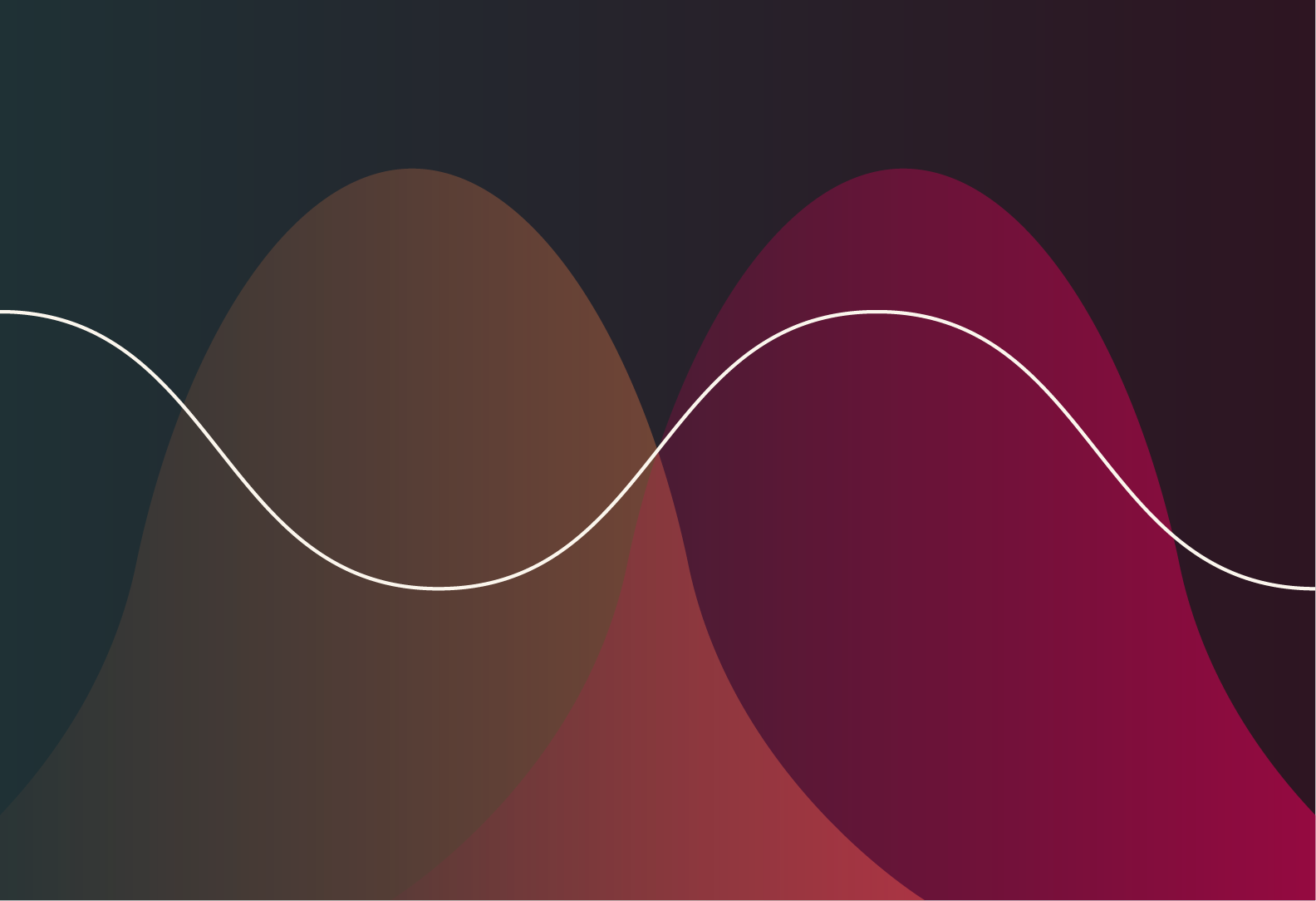Is your website communicating to your customers the way that you want it to?
A website in the hands of a skilled marketing team can be a powerful publishing tool and sales resource that directly contributes to the growth of an organization. But what makes a good website, and when is it time to stop trying to improve an existing one and start new? We’ve set out to answer those questions by creating an audit checklist that you can use to evaluate your website. This serves as a guide to your roadmap for improvements or gives you an indication that it is time to start the process of re-designing and developing the website to meet the needs of your organization.
Conducting a website audit is a critical step in the process of creating a marketing strategy. If you are using your website as a marketing tool (which you should be), you’ll want your website to align with your goals, provide a great experience for your users, and create conversions. Websites can be very complex, and there are several factors that contribute to their overall quality and a user’s experience, such as an eye-catching design, website load time, visible CTA, and informative content. Measuring your success in all of these areas can be the next step in creating more leads and new business opportunities for your company.
This DIY Website Audit is created for marketers, managers, and internal stakeholders, and we recommend performing this exercise semi-annually. Our goal is for this resource to be an easy-to-follow checklist that can help you determine fairly quickly where your website stands. Our team would be happy to take a look at your website for you if you prefer to have an extra set of eyes on it. Contact us here to get a website audit done by us!
Most organizations have simple revenue-driven objectives like “get more leads” or “get more product demo sign-ups,” but for the sake of this exercise, we want to reframe our goals into smaller objectives that will contribute to the larger revenue drivers. We believe your website should serve in these six ways:
-
Get attention
-
Demonstrate how you solve your customers’ problems
-
Reduce perceived risk of purchasing or switching
-
Demonstrate your expertise or capability
-
Help customers find information that they need to make decisions
-
Create conversion opportunities
As you go through this checklist, keep these objectives in mind to help you tie each area of improvement back to an objective that will contribute to your revenue-driven goal. We recommend prioritizing the most visited pages in your navigation to audit, such as your homepage, contact page, services/products, about pages, etc. We understand many websites may have hundreds of pages and it just isn’t practical to audit all of them. Your goal will be to focus mainly on the pages that are most likely to contribute to your company’s overall goals.
Your website has the potential to be a powerful publishing and marketing tool when used correctly. This checklist is intended to help you define your organization’s goals and tie them back to practical activities you can do to improve your customers’ experience and their likelihood to convert.
Getting Familiar with our Objectives
Websites should serve as a platform for you to grow your business through multiple marketing channels. It serves as the hub of a wheel and the individual marketing tactics serve as spokes that support the marketing strategy. When thinking about a marketing strategy, you typically start with the goal that you want to accomplish. Typically, the goal is to increase sales or engagement in a meaningful way. To reach that goal, we recommend tying your work to a smaller goal that will help you achieve larger goals. Below are some examples of objectives that you can use to guide your efforts:
Get Attention
If no one knows who you are, you aren’t likely to get many new customers. Getting attention can be done in all sorts of creative ways, but typically, we see our customers using PPC, SEO, SEM, event marketing and social media to create brand awareness and get potential customers to their websites.
Demonstrate how you solve your customers’ problems
When your ideal customer gets to your website, you need them to quickly understand what problem you solve and who you serve. This might sound simple, but it is incredibly common for websites to not clearly communicate these vital details. If your ideal customer is able to discern that you solve a specific problem for them without them having to leave the home page, you are much more likely to earn their business.
Reduce perceived risk of purchasing or switching
In many B2B purchasing decisions, there is an individual responsible for creating a short list of options that a company should consider. They likely will then make a direct recommendation for which option they feel is best. This individual has quite a bit at stake when they are responsible for vetting venders and offering options to the decision makers. The person evaluating options is hoping to reduce the risk of failure.
Demonstrate expertise or capability
Using your website, you have the ability to showcase your general knowledge of your industry and persuade potential customers that you are a reputable choice. Whether it is a service or product, your website is your platform to share why your offerings are the best. Professional photography of your products or services are crucial here. You want to showcase them in their best light.
Help customers find information that they need to make decisions
One of the most valuable traits of a company is to be considered a resource for customers. If you are able to answer their questions without them having to do additional research, this will build trust in your business. In addition, blogs have the potential to provide great value for customers, while also giving your website the additional SEO reach it needs.
Create conversion opportunities
Your website connects customers to you without having to be face-to-face with them. The main goal of marketing is to create more opportunities to achieve your goals. If your website doesn’t provide multiple conversion pathways for your customers, it’s time to take a look at your marketing strategy!
DIY WEBSITE AUDIT CHECKLIST
Design and Brand
- Does the home page engage a user to explore the website? To determine where your website stands, take a look at your Google Analytics to see what your average bounce rate is (the percentage of visitors to a website who leave after viewing only one page).
- Does the design represent the company’s brand positively?
- Is the navigation consistent on every page of the website? Consistency builds trust for your users and is a key to good design. Logo, background patterns, and icons should all be consistent through the website.
- Are all fonts and sizes consistent through the headings and body?
Content and Website Organization
- Does the home page quickly explain what the company does? Users need to quickly understand what product/service a company offers and determine if it is for them. If there is too much confusion on what the company does or offers, users will leave to seek more information from a different website.
- Is detailed product and service information readily available?
- Are headings and subheadings easy to follow? Headings are important for breaking up content and making your information more digestible (and more appealing for Google ranking).
SEO
- Are the meta tags setup to include the title and a description of the content?
- Does the page content include relevant search terms and product features?
- Is editorial content being regularly posted and updated?
- Is the website free of any major technical issues? 404’s, 500 errors, and broken links are examples of simple yet often overlooked errors that can negatively impact ranking. To check for technical issues, we use the SEMrush health check tool.
- Does your site have an accurate and up-to-date XML sitemap?
- Is the website secure using HTTPS?
Website Performance
- How quickly does your website load? A website should load within 2 seconds or less – any longer can risk the loss of a user visiting your website.
- Are images optimized using a compression tool to decrease their file size?
- Does the website have less than 100 network requests necessary to load each page?
Lead Generation
- Is a CTA visible and effective on your homepage? The ultimate goal of your website is to create new business through this marketing channel. A CTA turns your visitors into leads, so ideally you will want the button or form to be in a high traffic location of your website.
- Is your CTA only in the footer of your website? The likelihood of users scrolling all the way to the bottom of a page is not high. Placing a CTA closer to the top of your page will help with conversions as that is the most visible place of the page.
Mobile Compatibility
- Does your website look and perform as it should on phones, tablets, and other smaller devices?
- Does your website pass the Mobile-Friendly Test created by Google? When Google sees a site is not mobile friendly, they will hide the site if they deem it to not be ideal for the user experience.
- Are the images full resolution on mobile devices? Avoid using small thumbnails on your mobile design, because Google will deem those as low quality and prioritize your website less.
- Does your mobile content match the content of your website? Google Search only looks at your mobile content when ranking sites. It’s important to keep the same content on your mobile version as it is on your desktop version of your website in order to not harm your site’s search ranking.
Analytics and Tracking
- Have you set up a traffic performance measurement tool? Installing Google Analytics should be the first step in tracking performance.
- Are analytics setup to accurately track the conversion of important events that users perform?
- Are goals setup to attribute website conversions to measurable marketing goals?
THE NEXT STEP
After you have completed your DIY website audit, you may be wondering what to do next. Maybe your website isn’t where you want it to be or maybe you aren’t sure how to improve your traffic performance and SEO. We would love to help you with the next steps. At Motion Tactic, we have in-house capabilities to serve your design, development, and marketing needs.
Whether you are considering a full website redesign or needing a marketing strategy to get more traffic, we can chat with you to create a full timeline to reach your marketing goals. To get in touch with us, you can send us an email (info@motiontactic.com) or fill out our form and we will get back to you ASAP!